how to create a table automatically with javascript and html
 |
| create a table dynamically with javascript |
to create a table dynamically, that looks like an array, for an array tour:
<html>
<head>
<title>tuto mbaja.com</title>
<meta charset="UTF-8">
<meta name="viewport" content="width=device-width, initial-scale=1.0">
</head>
<body>
<input type="button" value="Genera una tabla" onclick="genera_tabla()">
<script>
function genera_tabla() {
var tamañoi=10;
var tamañoj=10;
// Get the reference of the body element
var body = document.getElementsByTagName("body")[0];
// Create a <table> element and a <tbody> element
var tabla = document.createElement("table");
var tblBody = document.createElement("tbody");
// Create the cells
for (var i = 0; i < tamañoi; i++) {
// Create the rows of the table
var hilera = document.createElement("tr");
for (var j = 0; j < tamañoj; j++) {
// Create a <td> element and a text node, make the node
// text be the content of <td>, place the <td> element at the end
// of the row of the table
var celda = document.createElement("td");
var textoCelda = document.createTextNode("["+i+","+j+"]");
celda.appendChild(textoCelda);
hilera.appendChild(celda);
}
// add the row to the end of the table (at the end of the tblbo elementdy)
tblBody.appendChild(hilera);
}
// position the <tbody> under the <table> element
tabla.appendChild(tblBody);
// append <table> into <body>
body.appendChild(tabla);
// modify the "border" attribute of the table and set it to "2";
tabla.setAttribute("border", "2");
}</script>
</body>
</html>
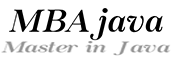




.png)




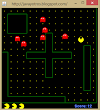


0 Comments